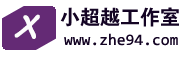最近在做一个项目想要实现以下的角标效果,可以使用css属性clip-path来实现。

具体的代码
.status{
position: absolute;
top: 3px;
right: -10px;
background-color: #e53a40;
color: #ffffff;
padding: 3rpx 8rpx;
line-height: 20px;
text-align: center;
font-size: 24rpx;
z-index: 99;
border-radius: 3px 0 0 3px;
}
.status::before{
content: '';
position: absolute;
width: 10px;
height: 8px;
right: 0;
bottom: -8px;
background-color: inherit;
filter: brightness(.7);
// clip-path: polygon(0 0, 100% 0, 0 100%);
clip-path: polygon(0 0, 0 100%, 100% 0);
}
css属性clip-path的使用说明
clip-path可以理解为一把剪刀,将图片、div等剪裁成我们所希望的形状。下面,将着重介绍下clip-path的三个函数,分别是polygon()、circle()、ellipse()
具体的使用方法可以参考以下这两篇文章
https://blog.csdn.net/weixin_39602178/article/details/134075514
clip-path可视化的工具推荐
https://www.cssportal.com/css-clip-path-generator/
如需转载请保留本文出处: https://zhe94.com/962.html